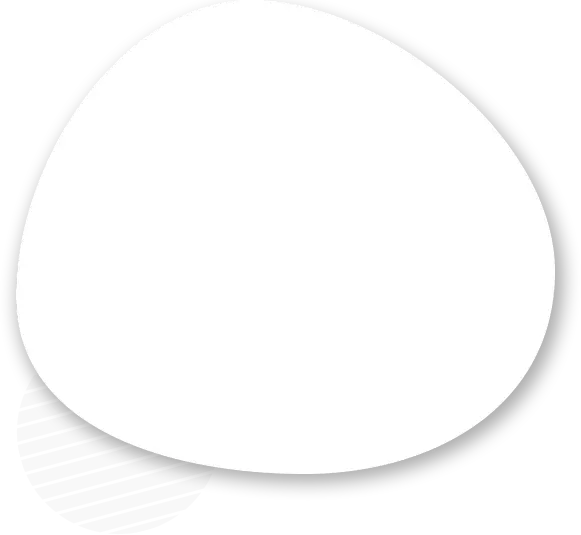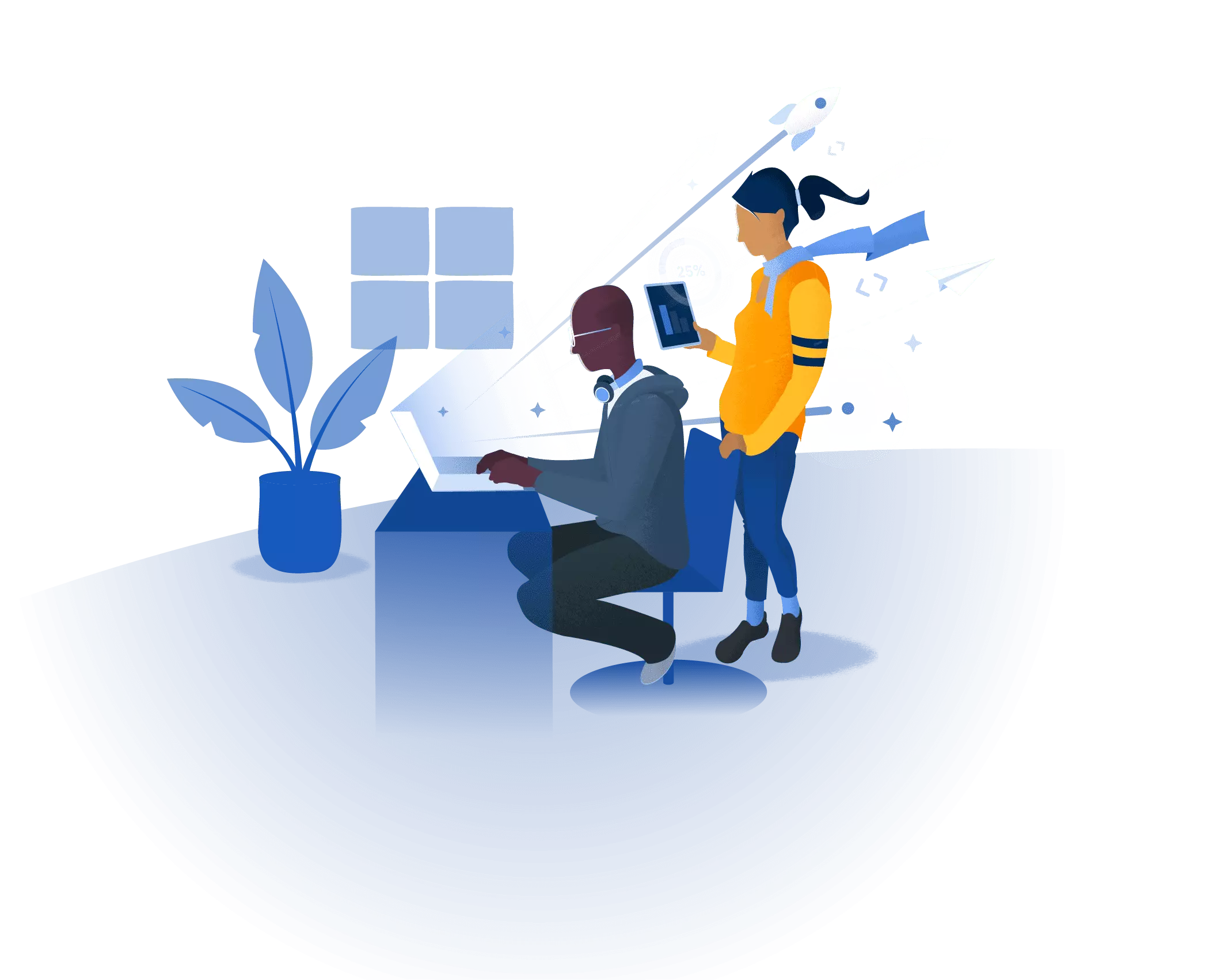Odoo is a very capable enterprise-level, open-source ERP and CRM system. It is fluid, adaptable, and suitable to any size of business.
However, in this case, just to be realistic, the best systems sometimes do make mistakes. As a developer, as an admin, or a regular user, chances are that you have encountered Odoo errors slowing you down.
The upside? When you understand the cause of the problem, most of the solutions come simply. In this blog, we shall take you through a step by step guide of the 10 most popular Odoo errors and how to rectify them like a master.
1. Error during the installation of Module
The reasons it occurs: There are missing dependencies, the Odoo version incompatible, or errors in module configuration.
fixing it:
Make sure Odoo version compatibility before installing
Install python dependencies (pip install -r requirements.txt)
Clear jam and restart Odoo server
2. Access Rights or No Rights to Access
Why: Your user role is restricted to the action that you are attempting to do.
Ways to repair it:
Call / Email for Sales Inquiry Today
Click on the setting option and go to the users and Companies Users option.
Refresh access permissions of your user role
In serious cases, security groups should be modified in dev mode
3. Odoo Error Server
What causes it: It might be the bugs in code, missing files, or there may be a misconfiguration of servers.
How it can be repaired:
The Odoo log file needs to be checked to determine the error messages
Start again the Odoo service
Debug the python code in case it is a custom module problem
4. Database Connection Problem
What causes it: Database server is offline, wrong credentials or network problems.
The way to repair it:
Check that PostgreSQL is launched
In odoo.conf we can check database username & password.
Connect with psql
5. JavaScript uncaught Error
The reason it occurs: Corrupted or uncompatible js files in your module.
The way to repair it:
Clear cache and reload browser
Upgrade the Odoo module to that of your Odoo version
Identify and remove issues in JavaScript syntax
6. No such module
Why it occurs: This is due to the lack of module folder or not in the proper addons path.
What to do about it:
Relocate module folder to the right folder
Refresh the list of modules within the Apps menu
Rerun Odoo server
7. Poor Performance In Odoo
The reason: An overload of data, slowness of query or too little server resources.
What to do about it:
To recognize sluggish modules, activate the developer mode in Odoo
Tune PostgreSQL options
Increase your server/hosting resources
8. Problems To Send Mails
Why: Wrong setting of outgoing mail server.
What to do to fix it:
Open a Settings ? Technical ? Outgoing Mail Servers
Check the SMTP and credentials
Connection testing This pre-saving test would ensure that the connection is proper.
9. Duplicates Records Error
The reasons: the database unique constraint violation.
What to do about it:
Find the duplicate entry using postgreSQL
Create or eliminate multiples on the Odoo screen
To avoid duplication, add checks within modules that are made customizable
10. Failure to up-grade or migration
The reason: incompatibility of modules, the presence of database schema errors during an upgrade.
The way to repair it:
Take database backup prior to migration
Turn off those modules that are not compatible and test on the upgrade
Follow one of the official migration scripts in Odoo or hire a migration service
Final Thoughts
Mistakes in Odoo are annoying, yet they are one of the learning processes. Most problems can be repaired fairly quickly when you are aware of the reason why.
Top 10 Odoo errors discussed entailed:
Issues of module installation
Permission issues
Error connecting to a database
Performance slowdowns
Upgrade failures
These are the pro-level fixes that will help you ensure your Odoo ERP system stays healthy and will not cost you time and money related to downtimes.