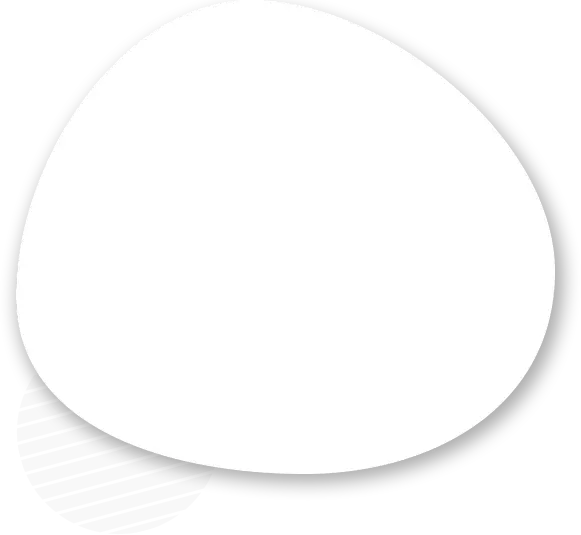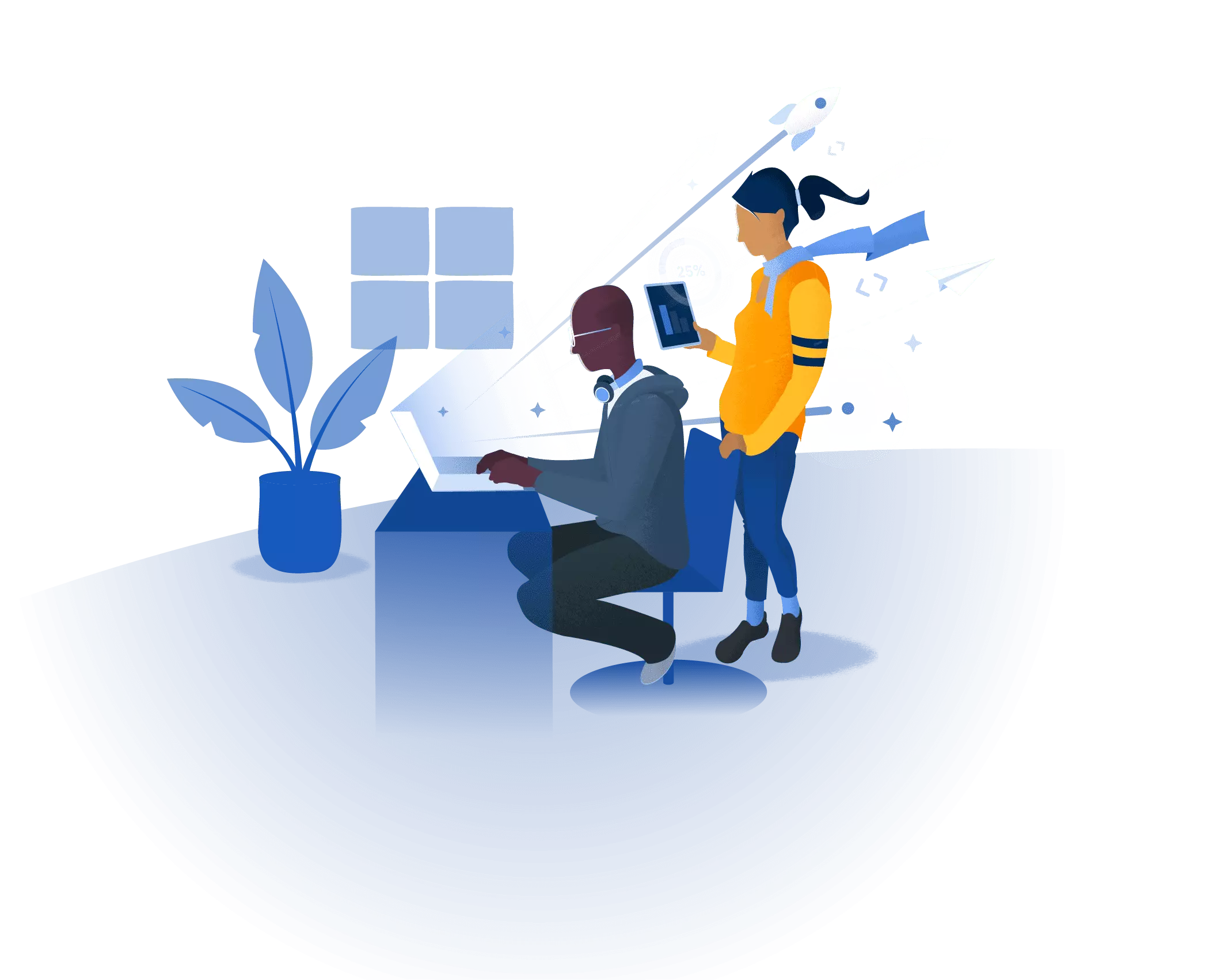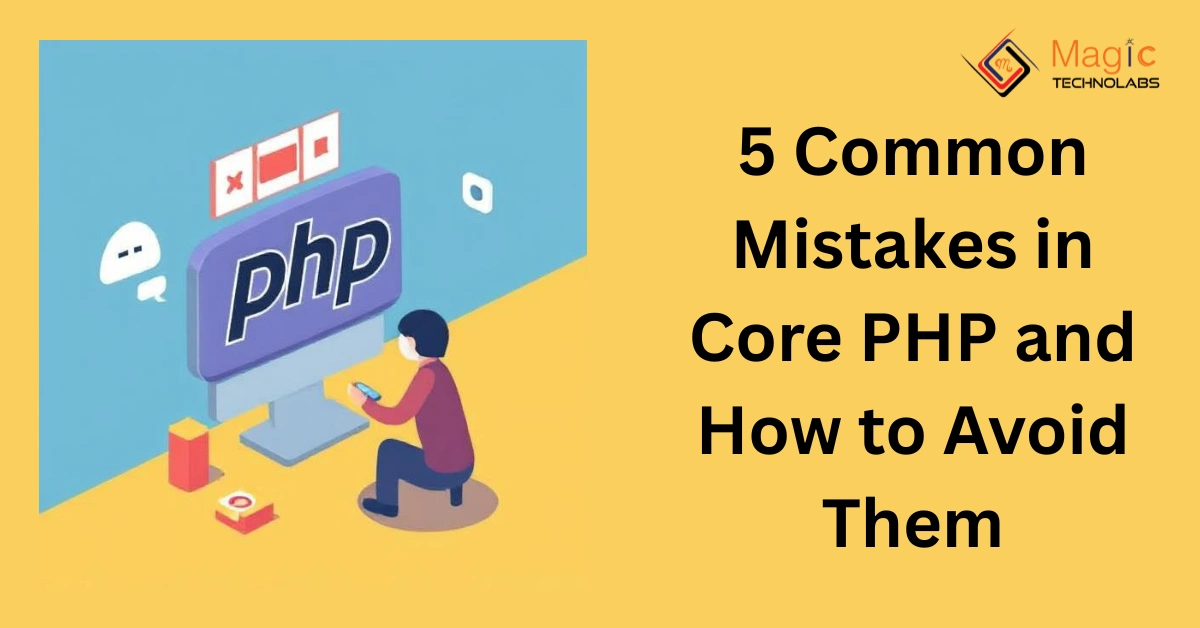If you're new to PHP or building your skills in core PHP development, you're probably excited to start creating websites, forms, or web applications. But even experienced developers can fall into some common traps that lead to bugs, confusion, or poor performance.
In this beginner-friendly blog, we’ll walk through the 5 most common mistakes in core PHP—without using any code. You’ll learn how to avoid these issues and become more confident in writing cleaner, smarter PHP.
Let’s jump in!
1. Ignoring Errors or Hiding Them
What goes wrong:
Many beginners turn off error messages when something breaks. That might hide the problem, but it won’t fix it.
Why it matters:
Ignoring errors makes debugging harder and leaves your app vulnerable to bugs.
The fix:
Always keep error reporting enabled during development. It helps you catch mistakes early. Then, turn it off only in the live (production) version of your website.
Pro tip: Clear errors help you learn faster and make your code more reliable.
2. Mixing Too Much HTML and PHP
What goes wrong:
Writing HTML and PHP in a messy way makes your code hard to read and update later.
Why it matters:
When things go wrong, you won’t know if it’s a PHP issue or an HTML one.
The fix:
Keep your logic (PHP) and layout (HTML) as separate as possible. It makes your site easier to manage and update in the future.
3. Not Checking User Input
Call / Email for Sales Inquiry Today
What goes wrong:
Trusting anything a user types without checking it can lead to major security risks like spam, broken forms, or worse—hacks.
Why it matters:
User input is the #1 way hackers try to break into websites.
The fix:
Always validate and clean up what users enter in your forms—like names, emails, or phone numbers—before saving or using it.
Remember: Clean input = safe website.
4. Using Outdated PHP Functions
What goes wrong:
Older tutorials or blog posts may still teach PHP functions that no longer work well or are even unsafe.
Why it matters:
Using outdated functions can make your website slow, buggy, or incompatible with the latest servers.
The fix:
Always check if a PHP function is current. Use trusted documentation or recent tutorials. Newer alternatives are usually faster and more secure.
Good habit: Stay updated with the latest PHP version guidelines.
5. Poor Error Handling
What goes wrong:
When your site crashes or something goes wrong, you may not know what caused it—or worse, your users see a blank screen.
Why it matters:
Without good error handling, it's hard to fix issues or give users a clear message.
The fix:
Have a plan for when things go wrong. Show a friendly error message or log the problem quietly so you can fix it later.
Helpful mindset: Great developers expect mistakes—and plan for them.
Wrapping Up: Smarter PHP Starts with Fewer Mistakes
Every developer, even the experienced ones, make mistakes. But the key to writing better PHP is learning from them and improving along the way. By avoiding these common mistakes in core PHP, you’ll write more secure, faster, and easier-to-maintain code.
Whether you're just starting out or already building PHP projects, keep this list of PHP coding mistakes to avoid close. It's your cheat sheet to smarter web development.