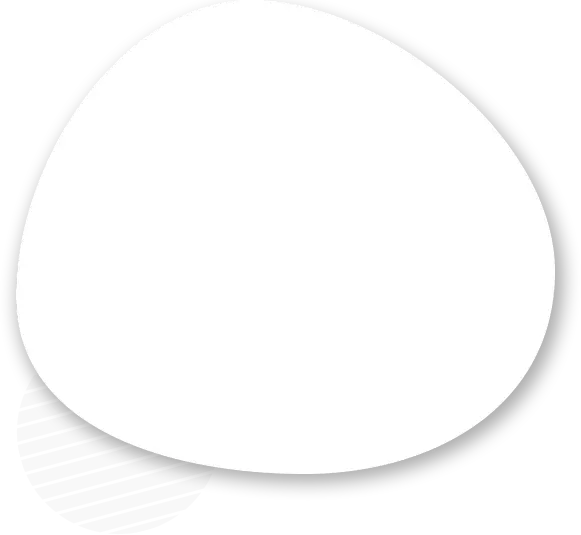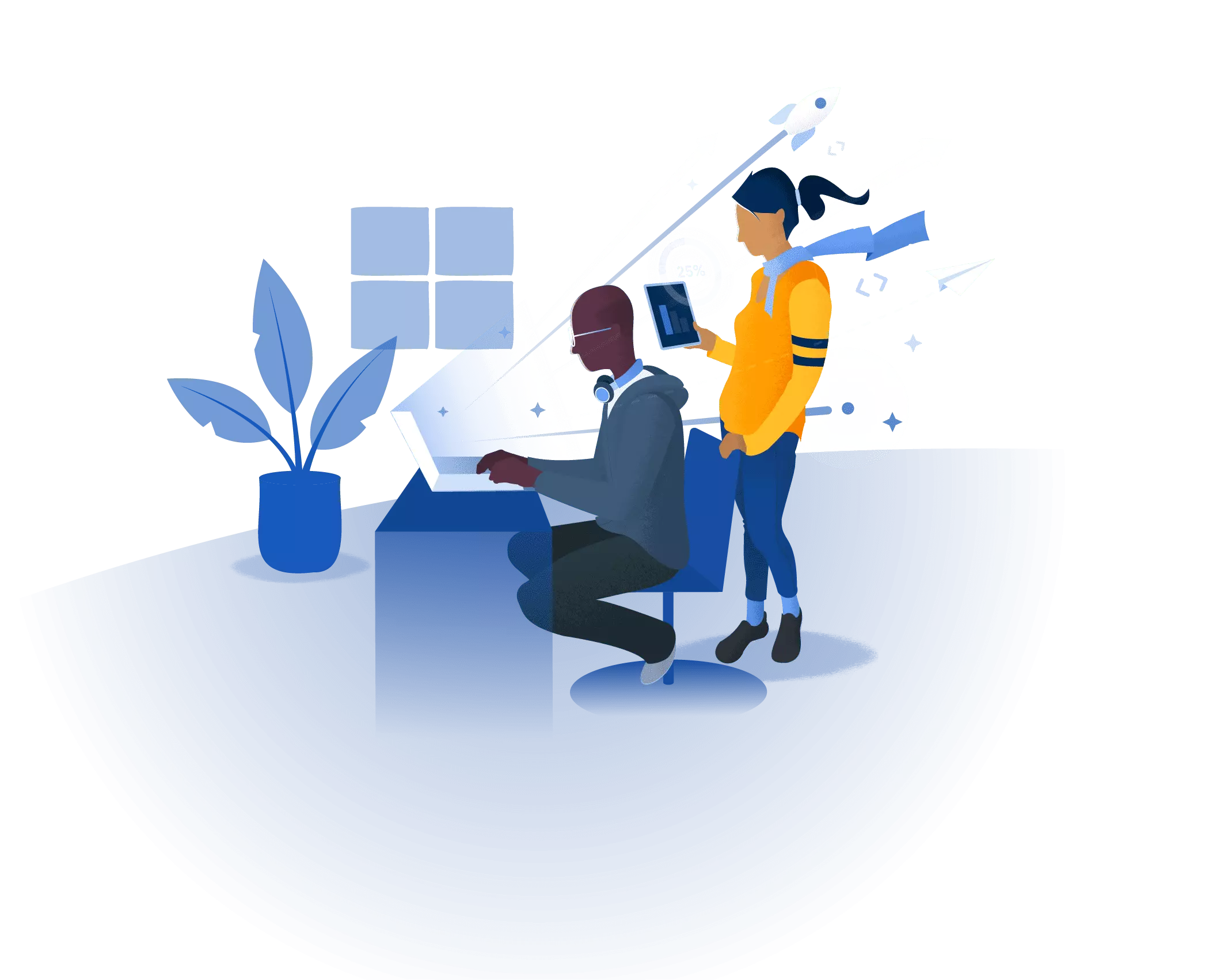In the ever-evolving digital landscape, securing your Android device is paramount. Android, being an open-source platform, offers flexibility but requires diligence to ensure protection against potential threats.
1. Keep Software Updated: Regularly updating your Android device ensures that you have the latest security patches. Android releases updates to address vulnerabilities and enhance overall security.
2. Use Secure Locks: Implement strong and unique passcodes, PINs, or biometric locks. This adds an extra layer of protection, preventing unauthorized access to your device.
3. Download Apps from Trusted Sources: Stick to reputable app stores like Google Play to download applications. Avoid third-party sources, as they may host malicious apps that can compromise your device's security.
4. Enable Find My Device: Activate the "Find My Device" feature on your Android. This helps locate your device if lost and allows for remote locking or wiping in case of theft.
5. Install Antivirus Software: Consider installing reputable antivirus software for Android. These apps offer real-time protection against malware, phishing, and other security threats.
6. Be Mindful of App Permissions: Review app permissions before installation. Grant only the necessary permissions to ensure apps don't access sensitive data without your consent.
7. Secure Wi-Fi Connections: Avoid connecting to unsecured Wi-Fi networks, especially for sensitive activities. Use Virtual Private Networks (VPNs) for an added layer of security when connecting to public Wi-Fi.
8. Back Up Your Data: Regularly back up your Android device to safeguard important data. In the event of a security incident or device loss, you can restore your information.
9. Educate Yourself on Phishing: Be cautious of phishing attempts through emails, messages, or pop-ups. Avoid clicking on suspicious links and verify the authenticity of communications.
10. Monitor App Permissions: Regularly review and manage app permissions in your device settings. Revoke permissions for apps that no longer need access to certain features.
By implementing these Android security measures, you can significantly reduce the risk of threats and enjoy a secure mobile experience. Stay proactive, stay protected.