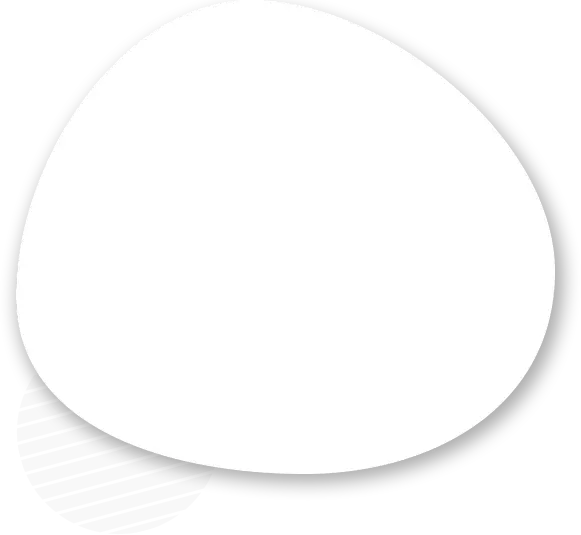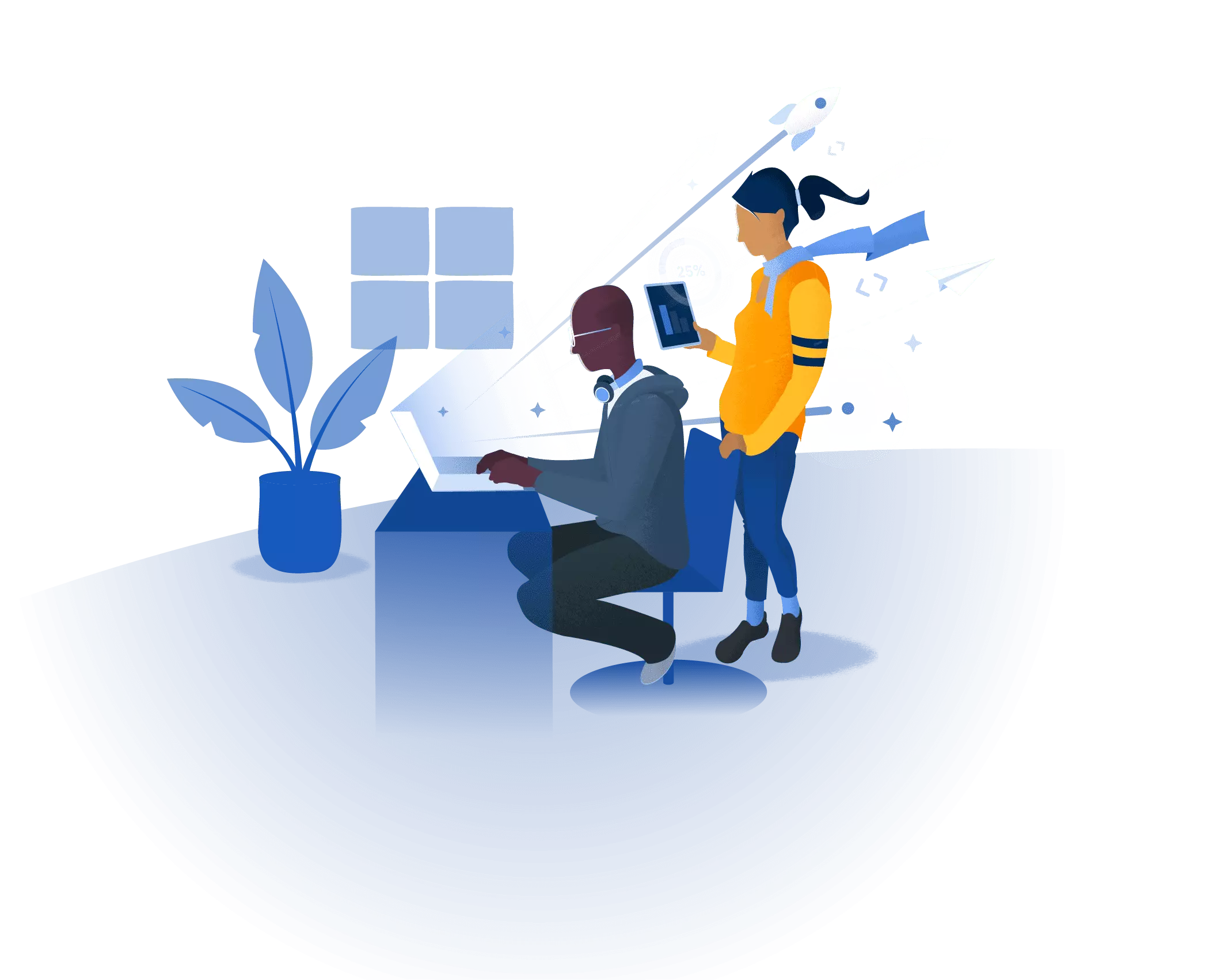Python's popularity as a versatile and beginner-friendly language continues to soar. Whether you're a seasoned developer or just starting your Pythonic journey, the right tools can make a world of difference. This guide explores some of the top Python developer software picks, empowering you to write cleaner, more efficient code with confidence.
1. Integrated Development Environments (IDEs):
PyCharm: A powerful and feature-rich IDE from JetBrains, PyCharm offers intelligent code completion, syntax highlighting, and debugging tools specifically tailored for Python development.
Visual Studio Code: This versatile and customizable IDE from Microsoft provides excellent Python support through extensions. Enjoy features like code navigation, debugging, and integration with popular version control systems like Git.
Thonny: An ideal choice for beginners, Thonny offers a user-friendly interface with a built-in debugger and step-by-step execution, helping you visualize how your code works.
2. Code Editors:
Sublime Text: A lightweight and highly customizable code editor, Sublime Text offers a fast and efficient platform for experienced developers comfortable customizing their workflows.
Atom: Another versatile option, Atom offers a user-friendly interface with extensive customization options and a vast library of packages for enhanced Python development functionality.
3. Version Control Systems:
Git: An essential tool for any developer, Git allows you to track code changes, collaborate with others, and revert to previous versions if needed. Learn Git basics and leverage its power to manage your Python projects effectively.
4. Testing Frameworks:
unittest: Built-in to the Python standard library, unittest provides a solid foundation for writing unit tests, ensuring your code functions as expected.
** pytest:** A popular and powerful testing framework, pytest offers functionalities like test discovery, parametrization, and fixtures to streamline your testing process.
5. Linters & Static Code Analyzers:
Pylint: This static code analyzer helps identify potential errors, style issues, and code smells before you run your program. Maintaining clean and consistent code is key to writing maintainable and bug-free Python applications.
Flake8: A popular linter and style checker, Flake8 combines several tools like Pylint and PEP8 to enforce code style guidelines and improve code quality.