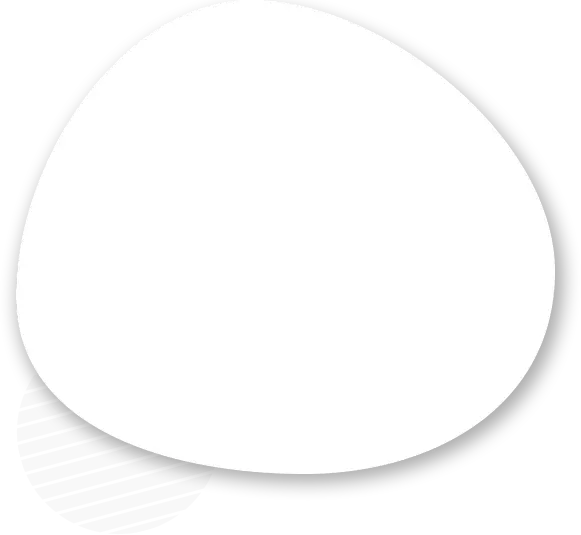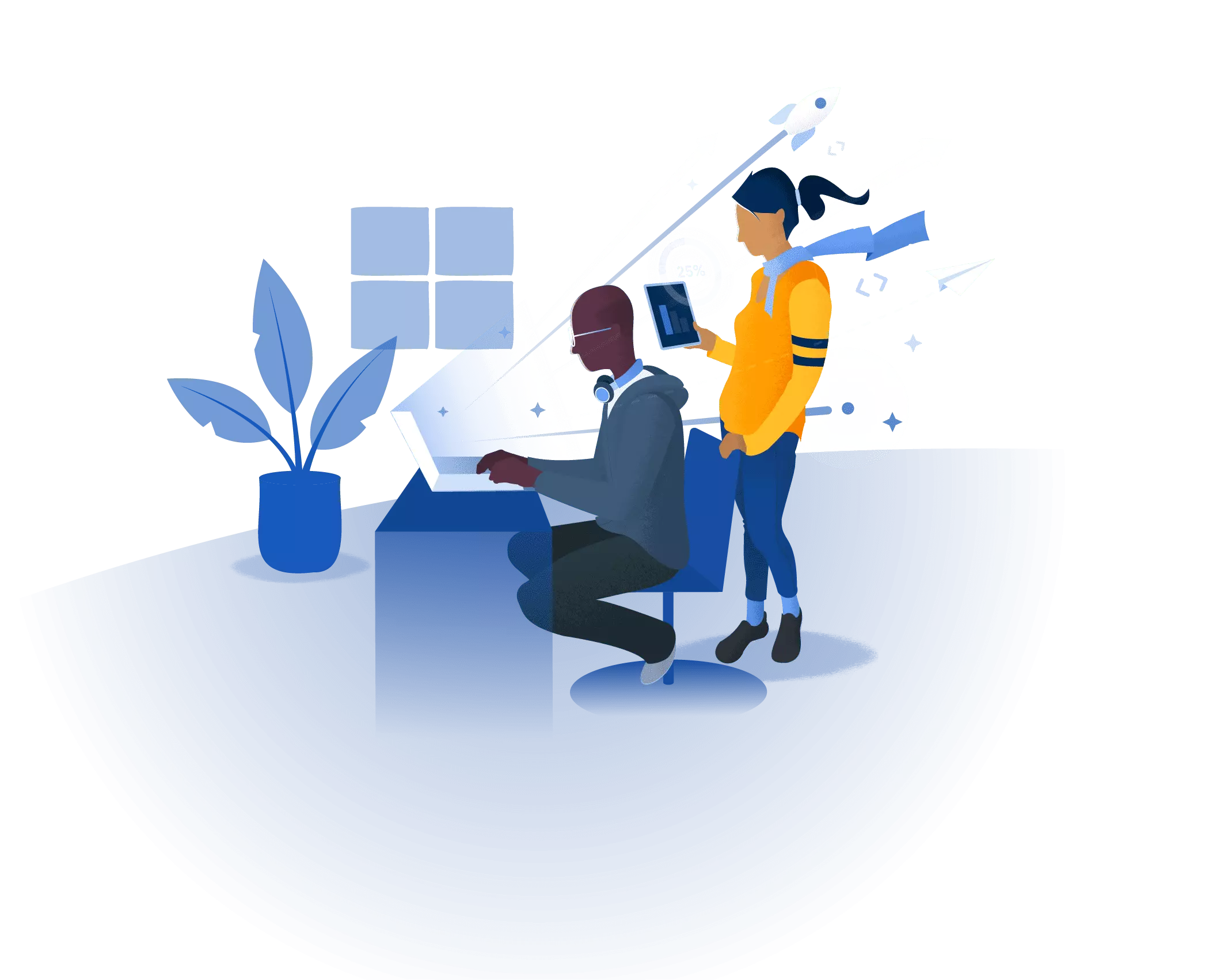Graphic design software plays a pivotal role in the creative process, empowering designers to bring their ideas to life. With a plethora of options available, it can be challenging to determine which tool is right for your specific needs. Let's explore some popular graphic design software and their suitability for different types of projects.
Adobe Photoshop: Adobe Photoshop is one of the most widely used graphic design tools, renowned for its versatility and robust feature set. It excels in photo editing, image manipulation, and digital painting, making it ideal for tasks such as photo retouching, poster design, and digital illustrations. Photoshop's extensive array of tools and filters provides designers with unparalleled creative control and flexibility.
Adobe Illustrator: Adobe Illustrator is a vector-based graphic design software tailored for creating scalable graphics and illustrations. It is particularly well-suited for tasks such as logo design, iconography, typography, and vector artwork. Illustrator's intuitive interface and powerful drawing tools make it indispensable for designers seeking precision and clarity in their designs.
Adobe InDesign: Adobe InDesign is a desktop publishing software primarily used for designing print-based media such as brochures, magazines, flyers, and eBooks. It offers advanced layout and typography tools, as well as seamless integration with other Adobe Creative Cloud applications. InDesign's robust features and automation capabilities streamline the design process, making it an essential tool for print designers.
Canva: Canva is a web-based graphic design platform that caters to both beginners and professionals. It offers a wide range of templates, graphics, and fonts, making it easy for users to create stunning designs for social media, presentations, marketing materials, and more. Canva's intuitive drag-and-drop interface and user-friendly features make it an accessible option for designers of all skill levels.
Ultimately, the right graphic design software for your needs depends on the type of projects you undertake, your level of expertise, and your personal preferences. Whether you're a professional designer or a hobbyist, exploring different tools and experimenting with their features can help you find the perfect fit for your design workflow.