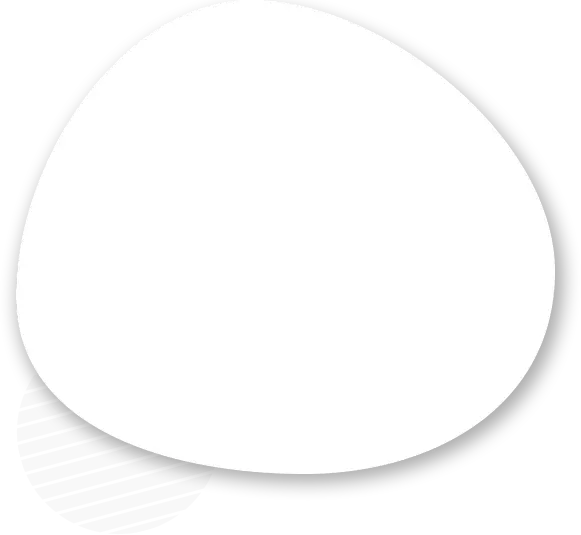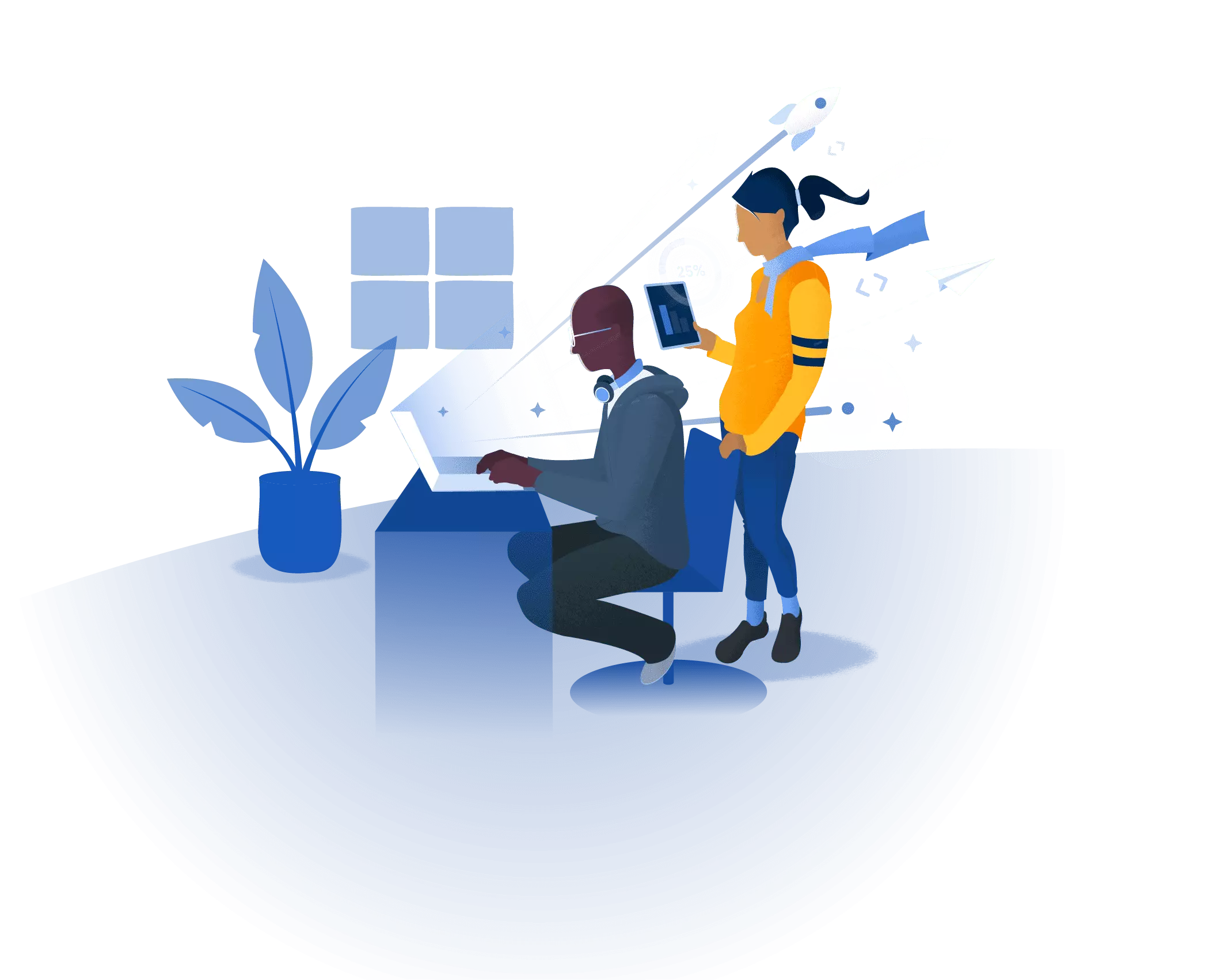Ever shipped an app and wished you were holding on for dial-up internet? In the quickly moving world we live in now, slow apps are not an option. We all want our mobile experiences to be responsive, smooth, and just outright fast. When your users are seeing lag, stuttering animations, or late loading times with your React Native app, not only is it frustrating – it can drive them away!
But fear not! Optimizing React Native app performance is not rocket science. With some clever tweaks and best practices, you can turn a slow app into a fast, wonderful user experience. This isn't rewriting your whole app; it's clever optimizations that pay off big-time.
Ready to make your React Native app fly? Let's dive into some easy-to-understand strategies for React Native performance optimization. Get ready to impress your users (and maybe even your boss!).
Why Does React Native App Performance Matter So Much?
Think about it: when an app feels slow, what's your first instinct? Probably to close it and try something else!
Happy Users, Happy App: Fluid performance equals happier users. They'll use your app more, share it with friends, and remain longer.
Improved Rankings: App stores (such as Google Play and Apple App Store) even factor in performance when ranking apps. A quicker app has a better chance of being found!
Conserve Battery & Data: Optimized apps are more efficient, so they use less battery and mobile data – a win-win all round.
So, if you're curious about improving React Native app performance, you're on the right track!
Easy Steps to Refine Your React Native App
Let's get hands-on! Here are some usual suspects of slow React Native apps and how to resolve them.
1. Smart Component Rendering: Avoid Re-rendering Too Often!
Let's say you're having a large team meeting, but whenever someone coughs, everyone else gets up and sits back down again. That's what re-renders that don't need to be done in your app are like!
How to solve: React Native components can re-render without any change in their visible content. There are utilities like React.memo (for functional components) and shouldComponentUpdate (for class components) that assist you in letting React know, "Hey, update this section only if its 'props' or 'state' really change." This avoids much unnecessary effort.
2. Improve React Native Image Loading Performance: Images Worth a Thousand Lags
Images are gorgeous, but they're heavy! Big, unoptimized images are one of the biggest reasons apps become slow.
How to fix:
Compress Images: Always compress your images before including them in your app. TinyPNG or ImageOptim are great tools.
Use Proper Formats: PNG for images with transparency, JPEG for photos.
Lazy Loading: Don't load images until they're actually going to show up on the screen. Libraries such as react-native-fast-image are perfect for this, since they provide caching and prioritized loading.
Resize: Load images at the size they'll actually be shown, not their original massive dimensions.
3. FlatList & SectionList Power-Up: Handling Long Lists Like a Pro
Scrolling through a long list of items must be as smooth as silk, not a jerky nightmare. FlatList and SectionList are React Native's saviors for this, but you must use them properly.
How to fix:
getItemLayout: Assist FlatList in calculating item heights without rendering all of them, conserving a whole lot of memory.
removeClippedSubviews: This prop can help prevent items that are off the visible screen from being rendered.
initialNumToRender: Determine the number of items to initially render.
Memoize List Items: Use React.memo for your individual list items if they're sophisticated to avoid unnecessary re-renders as discussed in point 1.
4. Avoid Blocking the Main Thread!
Imagine trying to juggle while also cooking a complex meal. If one task takes too long, everything else stops. Your app's "main thread" is similar – it handles all the user interface (UI) updates. If a long task runs on it, your UI freezes.
How to repair: To handle network requests, computationally intensive data processing, or big file operations, apply asynchronous techniques (such as async/await with fetch or axios). These enable your application to remain responsive to its UI when it waits for the background process to finish.
5. Debugging & Profiling: Identify the Performance Hogs!
Sometimes you have to act like a detective to discover why your app is sluggish. React Native comes to the rescue with tools to assist!
How to resolve:
React Native Debugger: Your go-to buddy. It has a performance monitor that displays CPU usage, memory, and UI rendering frames per second (FPS).
Flipper: A new-generation debugging platform that provides excellent insights into network requests, layout, and so on.
Performance Monitoring: Monitor those FPS declines and memory spikes.
Ready to Make Your App Blazing Fast?
By addressing these areas of focus, you'll be more than halfway towards a much speedier and smoother React Native app. Keep in mind, though, that optimizing React Native app performance is not a one-and-done operation – it's something you should be doing on a regular basis. Take the time to go over your code, test your app's performance, and watch for places where you can improve.
Your users (and their sanity!) will reward you. Now go create great, lightning-fast React Native apps!