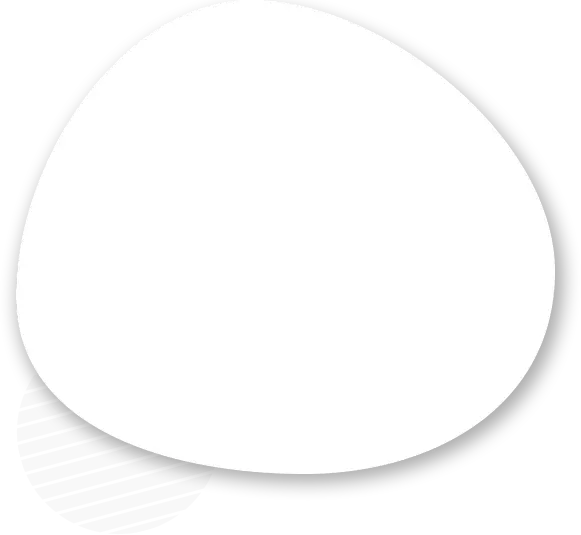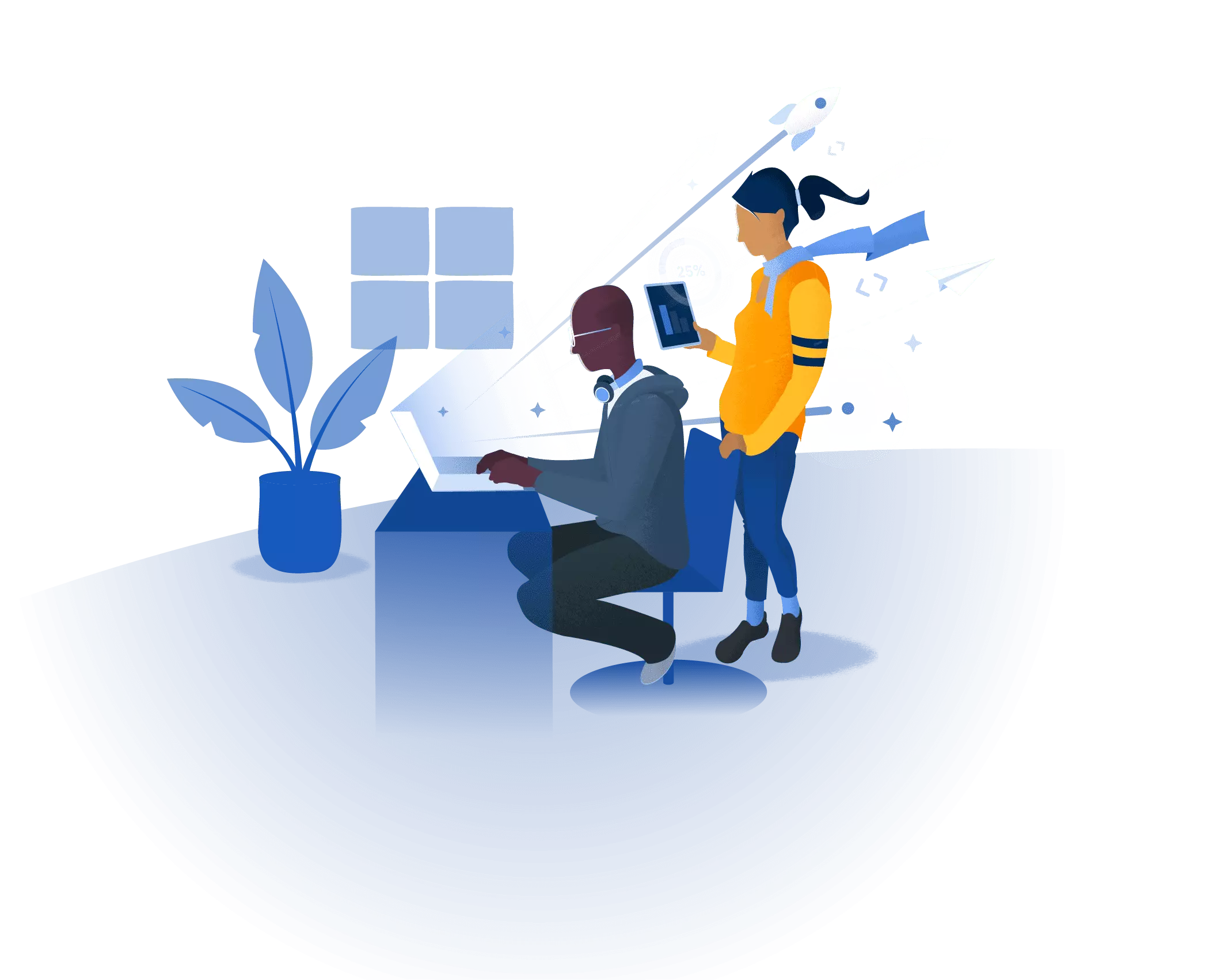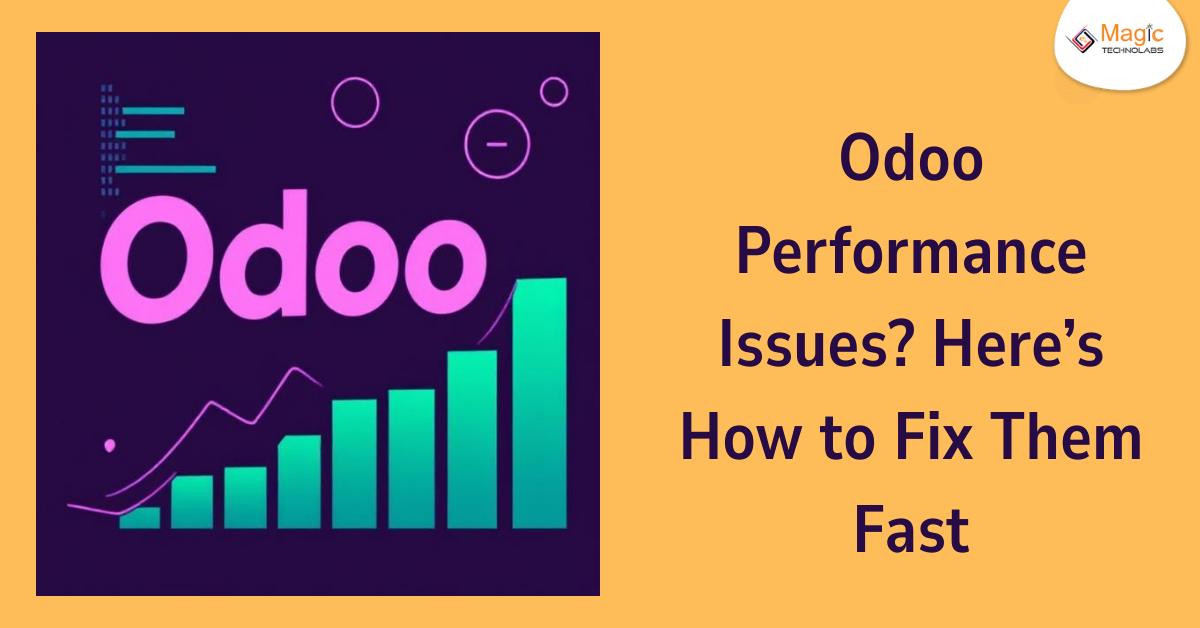When your Odoo ERP system starts slowing down, it’s more than just frustrating—it can hurt productivity, delay operations, and impact your bottom line. The good news? You don’t have to live with a sluggish Odoo setup. With the right tweaks and optimizations, you can bring back lightning-fast performance and ensure your team works without interruptions.
In this guide, we’ll walk you through common Odoo performance issues and practical ways to fix them—quickly and effectively.
Why Odoo Performance Matters
Odoo is one of the most powerful and flexible ERP platforms available today. But when it runs slow, even simple tasks like generating reports, loading dashboards, or processing orders can become painful. A faster Odoo means:
Happier employees
Better customer service
Smooth business workflows
Higher productivity
Common Odoo Performance Issues
Before fixing the problem, it’s important to know what’s causing it. Here are the most frequent culprits behind slow Odoo performance:
Heavy Database Load – Large amounts of data without proper optimization.