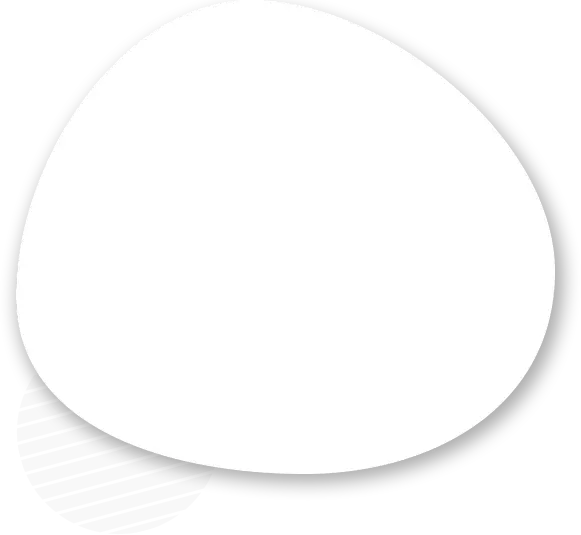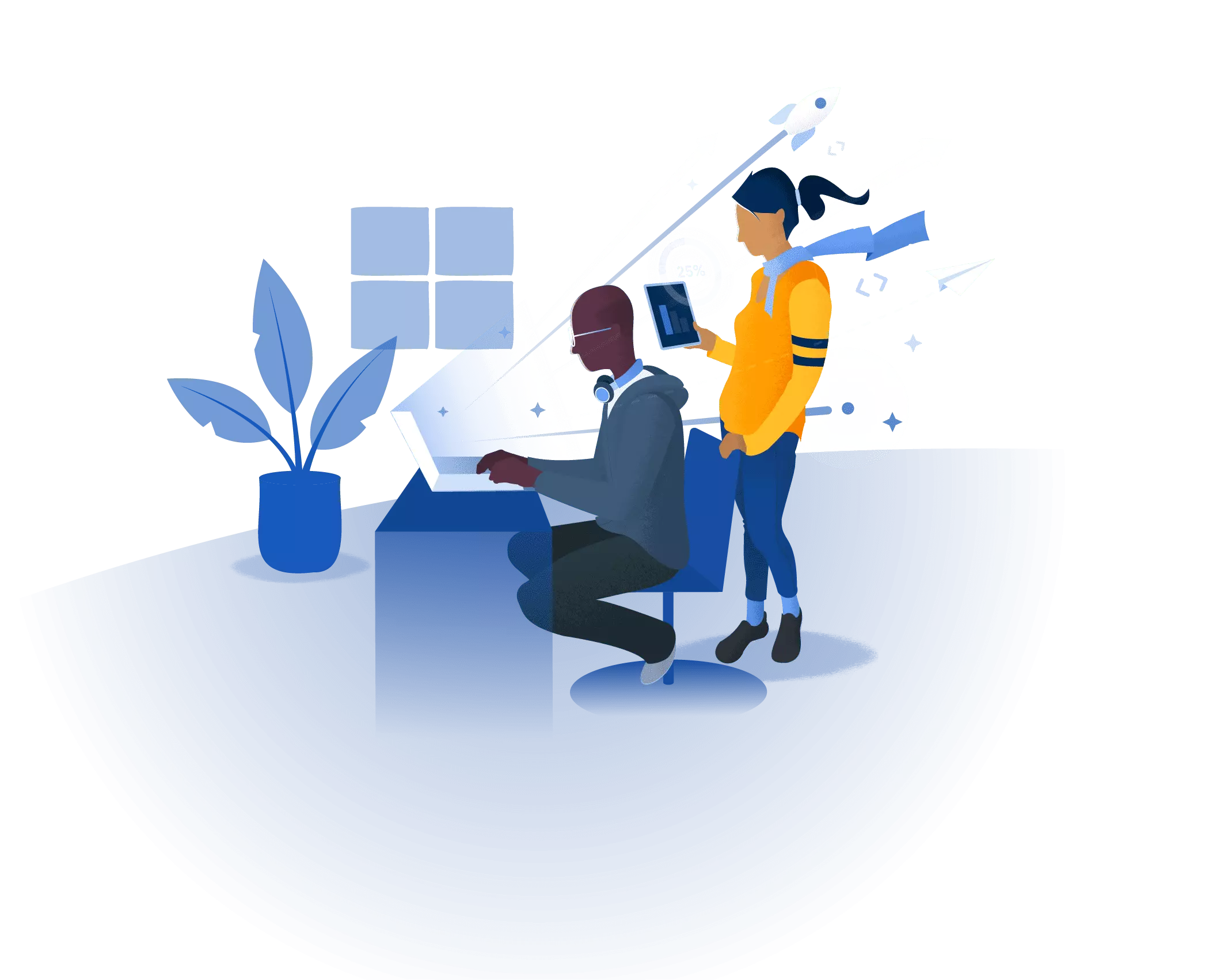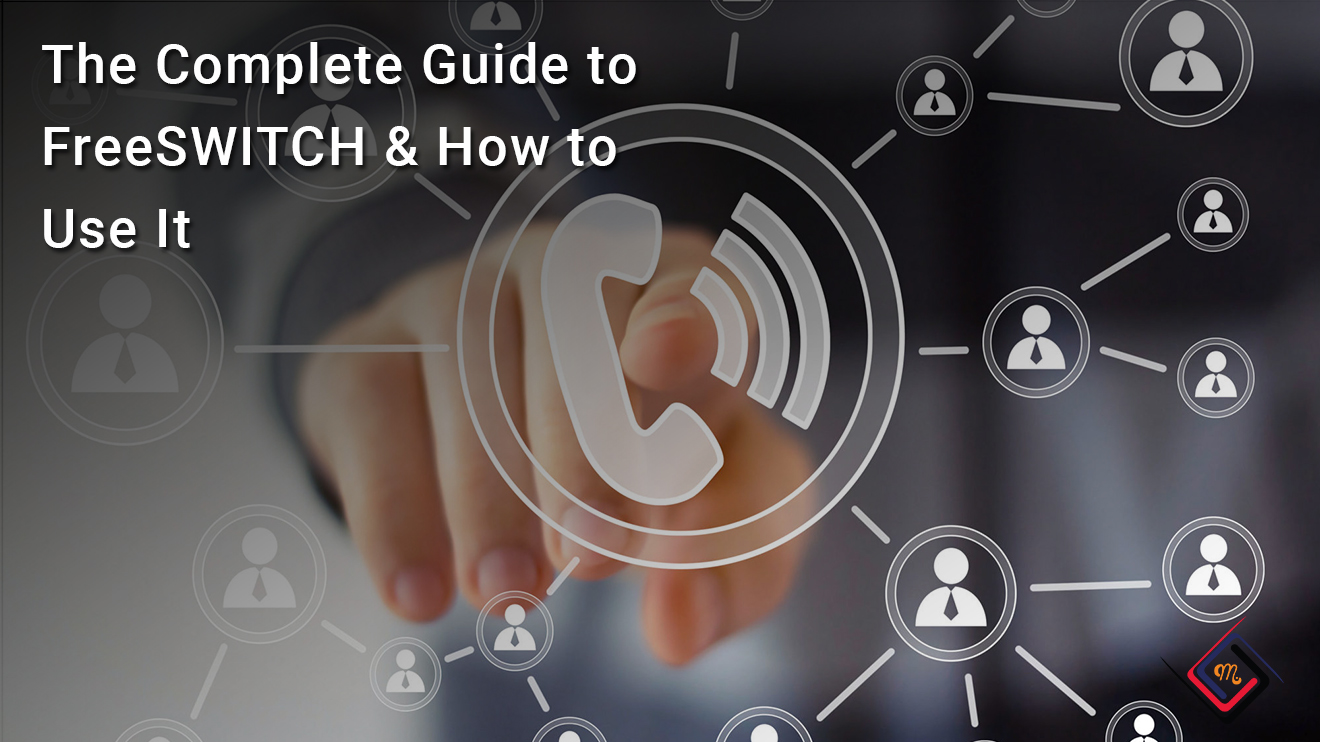In the following article, we will provide a comprehensive overview of FreeSWITCH and how to use it.
FreeSWITCH is an open source telephony platform that is used for VoIP (Voice over IP) communications. It is mainly used for creating PBXes (Private Branch Exchange) and IVRs (Interactive Voice Response).
FreeSWITCH VoIP is a flexible, scalable, robust telephony platform that can be used in a variety of ways. It can be installed on many different kinds of hardware and has a wide range of features.
What is FreeSWITCH, and Why Should You Use It?
FreeSWITCH is an open source telephony platform that provides a range of features for small and large businesses, from conferencing to call routing.
FreeSWITCH is a free and open source software that allows you to create your own PBX, or private branch exchange. It can be used for video conferencing, IP-based telephony, and much more.
What are the Benefits of Using FreeSWITCH?
FreeSWITCH is a free and open source software application that can be used for voice, video, and data communication. This is listing the benefits of using FreeSWITCH before going into detail on how to use it.
The benefits of using FreeSWITCH are:
- FreeSWITCH is an open source software application with a large community that contributes to its development
- It has low latency
- It has a large pool of resources around the world
- It supports many different languages
- It provides high quality voice over IP services at low cost
How Can I Install and Setup a FreeSWITCH System?
FreeSWITCH is an open source, cross-platform, software application that provides a complete PBX solution.
There are many different ways to install and setup FreeSWITCH.
Two of the most popular methods are using Ubuntu or Debian Linux as the operating system and using the graphical installer called FreeSWITCH Wizard.
The Ubuntu installation method is fairly straightforward and can be done with a few commands in the terminal window. The Debian installation method is a little more complicated because it requires building from source code.
Configuring Your Network with FreeSwitch or Asterisk
Asterisk is powerful open-source software that can be used to configure your network. It can be used for conference calling, voicemail, call routing and more.
FreeSwitch is a free and open-source implementation of the Session Initiation Protocol (SIP). It is primarily used to route telephone calls over IP networks.
The Asterisk Configuration Files:
Asterisk configuration files are text files that contain information about how the system should behave. You can edit these files with any text editor such as nano or vi in order to change the configuration settings for your system. These configuration files are located in /etc/asterisk on Linux systems and C:\Program Files\Asterisk\config on Windows systems.
Configuring Your Network with:
Configuring your network with either FreeSwitch or Asterisk is an important step in setting up a VoIP system that will work well for you and your business needs.
Conclusion:
The conclusion of this article is that you should be using freeswitch for your next voice communications solution. Freeswitch has been around for a long time, and it is one of the most popular VoIP solutions in the world.