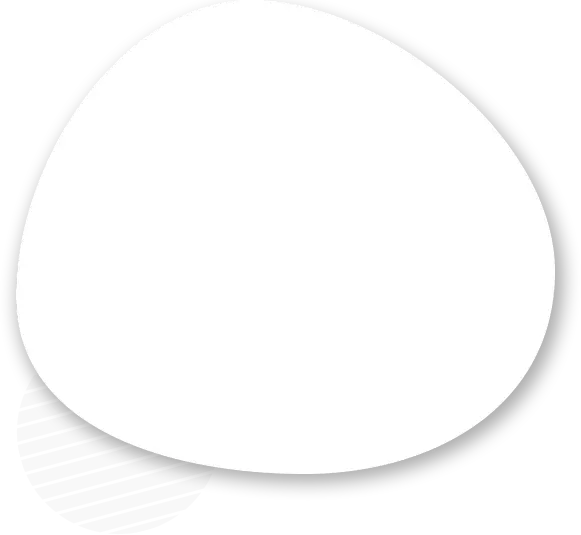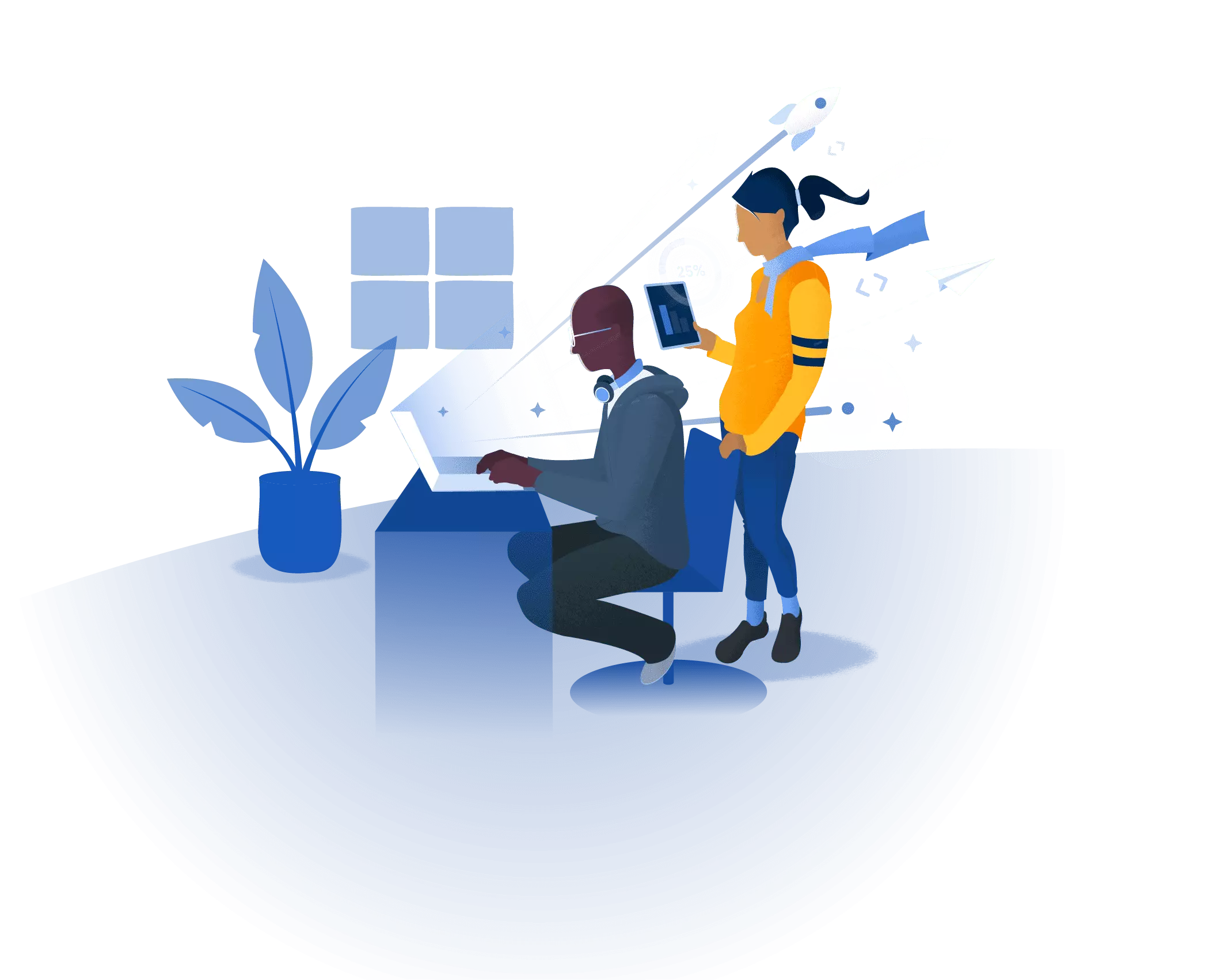Deploying Angular applications can be seamless—until it’s not. Whether you’re working on a single-page app or an enterprise-grade platform, Angular deployment error messages and failed builds can throw a wrench into your production pipeline.
Here, we will discuss widespread Angular production build problems and their solutions. If you are having trouble debugging Angular builds, this list will assist you in quickly diagnosing and solving the most common issues developers face in 2025.
1. "Module Not Found" Errors During Build
This is one of the most frequent Angular deployment error messages. It typically occurs when you're importing a module that is not installed or referenced wrongly.
How to Fix:
Verify your import paths.
Execute npm install to guarantee all dependencies are installed.
If you're using aliases in tsconfig.json, ensure your Angular build system can recognize them.
2. Misconfigured angular.json File
Incorrect configuration in angular.json can cause Angular production build problems like distorted routes, improper file paths, or missing resources.
How to Resolve:
Make sure "outputPath" directs to your build path of choice.
Inspect "fileReplacements" for proper environment file paths.
Make sure "assets" and "styles" arrays contain all that your app requires.
3. Production Mode Errors (AOT & Optimization)
Running ng build --prod or ng build --configuration production occasionally produces obtuse errors that did not appear in development.
How to Resolve Angular Build Errors:
Convert to AOT (Ahead-of-Time) compilation earlier on in development to trap issues early.
Run with --verbose flag to have more verbose logs.
Clean out dead or unused code that may cause the optimizer to break.
4. Routing Issues After Deployment
All works locally but upon deployment, navigation fails or URLs get a 404 error. This is a common Angular deployment issue when failing to set up the server properly for Angular's client-side routing.
How to Fix:
When using Apache, include a .htaccess file with a fallback rule to index.html.
For NGINX, include try_files $uri $uri/ /index.html; in your config.
On Firebase or Netlify, make sure the rewrite rule points to /index.html.
5. Environment Variables Not Loading
Missing or incorrect environment variables are another culprit behind Angular production build problems, particularly when dealing with CI/CD pipelines.
How to Resolve:
Make sure environment.prod.ts has the correct values.
Ensure that your pipeline properly substitutes environment files while building.
Don't hard-code secrets within environment files. Utilize a secure secret management system instead.
Final Thoughts
Having Angular deployed in 2025 still has its set of issues, but the majority of Angular deployment error messages are fixable by the right checklist. From resolving misconfigured files to AOT builds and routing configurations, these are the fixes to common solutions that will cure your Angular build errors and make your release process run smoother.
Don't let Angular production build problems slow your app down. Bookmark this list so you can resolve issues confidently and deploy to production quicker!