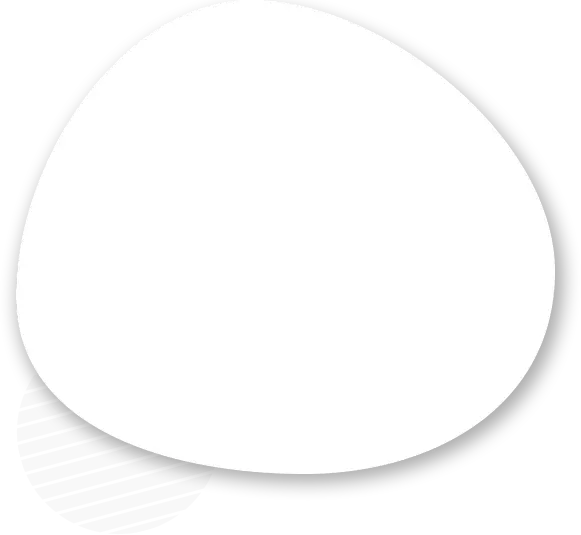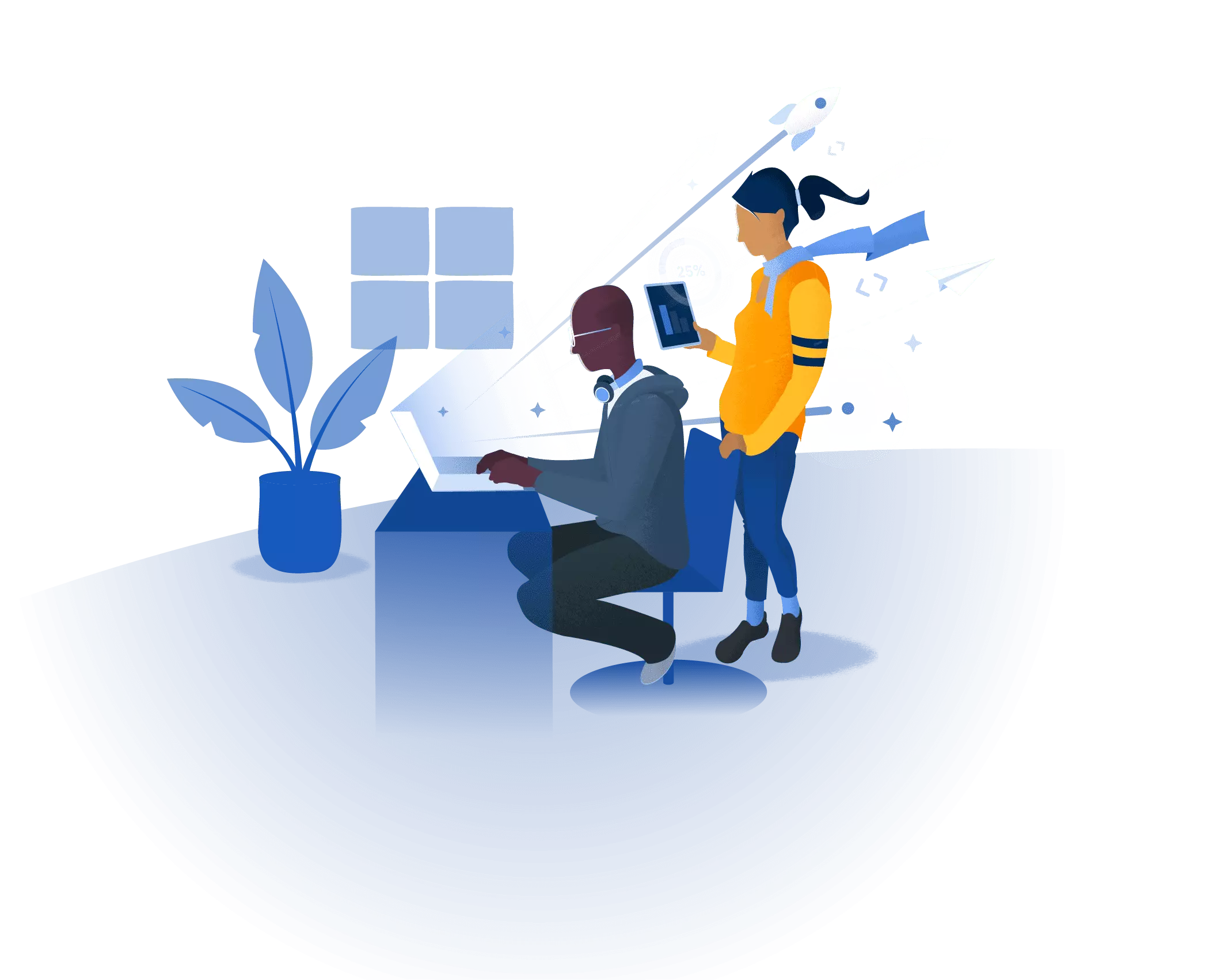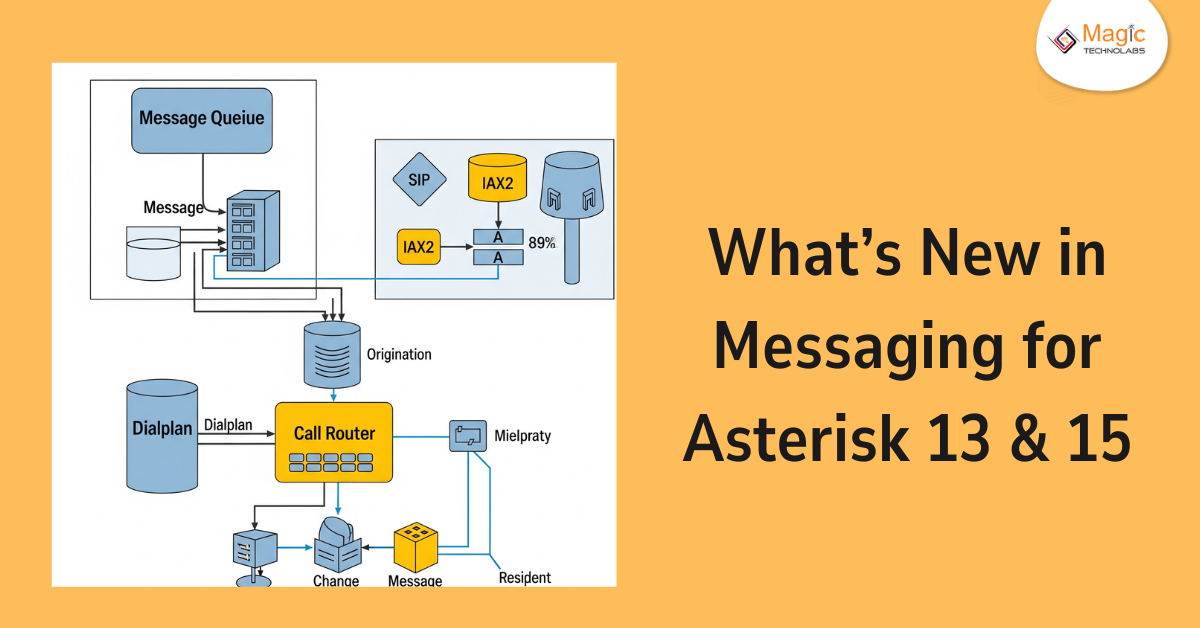In VoIP world, chances are that you have heard of Asterisk- the open-source communications engine that runs everything, including and beyond business telephone systems and call centers. It has long had reputation in the area of voice, however with the release of the newer versions of Asterisk, namely 13 and 15, messaging is turning into a rather large deal.
So what new in messaging with Asterisk 13 & 15?
In this we shall take you through the main features of the Asterisk messaging features, how they are, and what they represent to the developer, businesses, and VoIP users. I hope this guide could be useful either to you, interested in Asterisk but not working with it yet, or to you, using Asterisk and interested to know why these updates are important.
Blog Outline
1. What is Asterisk? (Quick Recap)
2. The importance of Messaging in Asterisk
3. New Asterisk 13 features in messaging
4. Asterisk 15 Enhanced Messaging
5. Asterisk Messaging How-to
6. Final Thoughts
What is Asterisk? (Quick Recap)
The Asterisk is an open-source, free framework of communications application building. Whether you want to use it in VoIP phone systems, interactive voice response (IVR) or PBX, it can be a potent means of creating bespoke forms of communication.
Conventionally, Asterisk has been identified with voice calls but over the years it is emerging to embrace real time messaging which imparts greater flexibility to contemporary communication environments.
Why Messaging in Asterisk X Is Important
Voice is not enough in the world where things are happening very fast. The customers wish to text the support teams, get notifications, and chat with them in real-time.
The integration of messaging support in to Asterisk permits:
Text communications that are two-way
Connection to the SMS vendors
Better customer services options
Single platform omnichannel communications
Since messaging is no longer an outsider in Asterisk, there is no need to use some other services to communicate with people who use a mobile phone or tablet as a text device (assuming they use text): you can unify voice and text services under the same roof.
Messaging in Asterisk 13 What is New?
Call / Email for Sales Inquiry Today
Asterisk 13 significantly helped in setting the platform to be used with messaging. Some of the features that are introduced are:
1. Support of Message Routing
Now you can control how and where messages are sent--on a dialplan logic basis--like voice calls.
2. SIP MESSAGE Support
It allows users to send and receive instant messages via SIP that is very important to a modern SIP-based communications messaging application.
3. PJSIP Integration
Asterisk 13 included an improved version of support to PJSIP endpoints, so text messages could be sent between endpoints or externally to other SIP servers.
Asterisk 15 Messaging What is New?
Following up on 13, Asterisk 15 saw additional stability, flexibility and developer friendliness in messaging.
1. Improved Dialplan Messages Controls
The dialplan is now more under your control to control, route, and alter messages by use of MessageSend() function, MessageReceive() and MessageHeader().
2. More Message Types "%A Support Name-based Message Types Support of More Message Types Support of Additional Message Types Support of Additional Messages Parameters
Asterisk 15 enhanced MIME type and header type support, permitting more expressive messaging (e.g. multimedia messages or variable-structure data formats).
3. Improved Loggin and Debugging
Developers can use better tools that can be used in debugging and tracing messages in order to perform troubleshooting or tuning of the systems.
4. AMI Scalable Messaging Events
The Asterisk Manager Interface (AMI) has also been extended to include messaging-related events, which means further real-time monitoring control options and flexibility with integrations through administrators.
Usage of Messaging in Asterisk
To start up messaging in asterisk 13 or 15, you will have to:
PJSIP endpoints (chan sip has no support for messaging)
Set your message routing on extensions.conf file.
Make use of MessageSend() and MessageReceive() dialplan functions
integrate to third party SMS providers in case required (Twilio, Plivo, etc)
In this example is a simple snippet of dialplan:
asterisk
CopyEdit
exten => 1234,1,MessageSend(pjsip:receiver@endpoint,2)
fitting == n,Hangup()
MessageHeader() also allows you to override your own custom header such as Content-Type or Subject.
In Conclusion: Messaging in Asterisk Will be the Future
Voice is still at the heart of Asterisk but, just as important, messaging has become a first class feature.
Whether on real time chat applications or simple text based customer support, Asterisk 13 and 15 comes with a bunch of features to create a versatile contemporary communication system. If you are a developer, a business owner or just a VoIP hobbyist, then knowing how to manipulate the messaging capabilities of Asterisk can land you quite a advantage.
And, as messaging is rapidly changing, it is realistic to assume that such features will be further elaborated upon in subsequent versions of Asterisk.